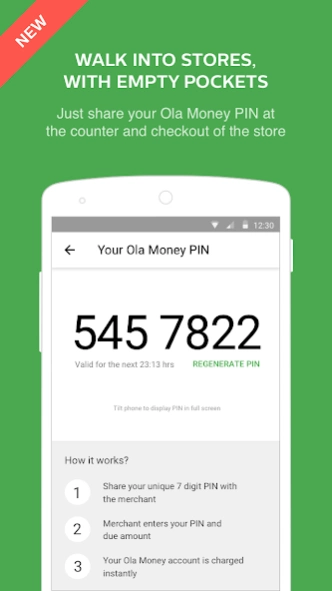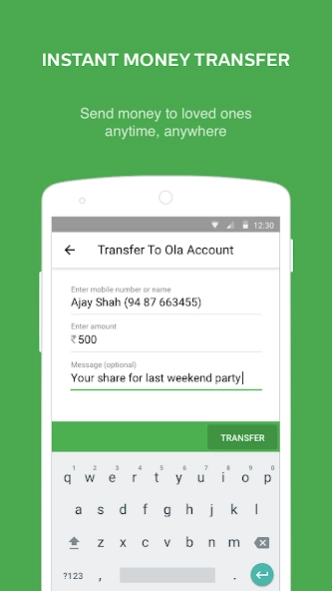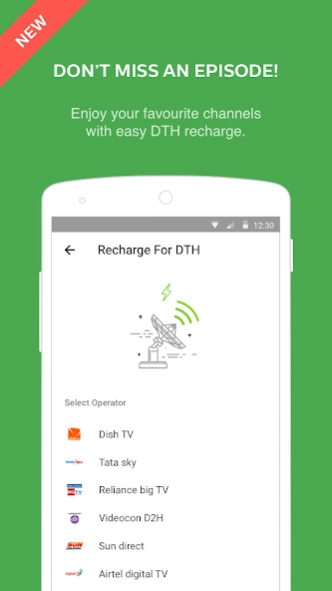Ola Money - Wallet payments 2.3.6
Free Version
Publisher Description
Ola Money - Wallet payments - Payments, Wallet and Recharge. Smartest Way to Pay.
Introducing the all new OLA Money wallet App!
India’s easiest, fastest and safest - Ola Money wallet is here with all new user experience and one tap access to all your daily needs. Ola Money wallet can be recharged via Credit Card, Debit Card, and Net Banking. You can do prepaid mobile recharges, pay your postpaid mobile bills, electricity bills, gas bills and also pay at several stores with just one click.
What we offer?
- Pay at various stores
- Send money to your loved ones anytime, anywhere with a tap
- Easy mobile recharges and postpaid bill payments
- Pay Electricity and Gas bills
- Recharge your DTH and Data Cards
- Recharge you Mumbai Metro card in one go
- Withdraw your Ola Money from wallet to your bank account
- Safest and fastest wallet: you will be done with all transactions in just one click
- Use saved cards to make even faster recharges and postpaid bill payments
- Check your transaction history and remember where you spent your Ola Money
Ola Money wallet is the smartest way to pay!
The joy of paying for your OlaCabs rides with Ola Money wallet can be experienced at many more places like IRCTC, BookMyShow, eBay, Quikr, Yatra, Goibibo, Cleatrip, Dominos, Cafe Coffee Day, Runnr and Mumbai Metro with just one touch! And this is just the beginning as we will keep bringing more and more merchants where you can use your Ola Money.
For any queries, write to care@zipcash.in, We will get back to you soon!
Thanks
Team Ola Money
About Ola Money - Wallet payments
Ola Money - Wallet payments is a free app for Android published in the Accounting & Finance list of apps, part of Business.
The company that develops Ola Money - Wallet payments is Ola (ANI TECHNOLOGIES PRIVATE LIMITED). The latest version released by its developer is 2.3.6.
To install Ola Money - Wallet payments on your Android device, just click the green Continue To App button above to start the installation process. The app is listed on our website since 2024-03-06 and was downloaded 15 times. We have already checked if the download link is safe, however for your own protection we recommend that you scan the downloaded app with your antivirus. Your antivirus may detect the Ola Money - Wallet payments as malware as malware if the download link to com.olacabs.olamoney is broken.
How to install Ola Money - Wallet payments on your Android device:
- Click on the Continue To App button on our website. This will redirect you to Google Play.
- Once the Ola Money - Wallet payments is shown in the Google Play listing of your Android device, you can start its download and installation. Tap on the Install button located below the search bar and to the right of the app icon.
- A pop-up window with the permissions required by Ola Money - Wallet payments will be shown. Click on Accept to continue the process.
- Ola Money - Wallet payments will be downloaded onto your device, displaying a progress. Once the download completes, the installation will start and you'll get a notification after the installation is finished.